Editor's review
This tool helps find the options available on the ribbon menu even without clicking on any item, just by hovering over it with the mouse.
Ribbon Helper helps you automatically select ribbon tabs and drop down menus without clicks. With the ribbon menu interface of the MS Office products, finding the right controls is a kind of minor challenge. You may need to click several times on various items to discover the item you need. With this tool just move the mouse over tabs to bring the ribbon tabs to front. No click is required. Even on the classic menu just move mouse over menus to drop down the menus. This is of great help as trying to figure out what’s to be used becomes so much easier. Even when you are experienced with the ribbon, this could still be useful when you are trying to use an option you rarely use and hence need to poke around.
You`ll save endless clicks with your mouse when you are using Microsoft Office 2007 or 2010 with this handy Office add-in, Ribbon Helper for Office. This add-in will expand the ribbon easily even when the ribbon is minimized. You get a ribbon helper manager with which some necessary settings can be made for the helper. For example on the “ribbon tab” tab, you can select, with a click, “Automatically select the ribbon Tab when mouse over”. There is a slider on the same page that determines the amount of delay before the drop down or expansion of ribbon happens. Too short a delay could be disturbing while a long one will create confusion. Similarly, there is a tab for the classic menu related choices.


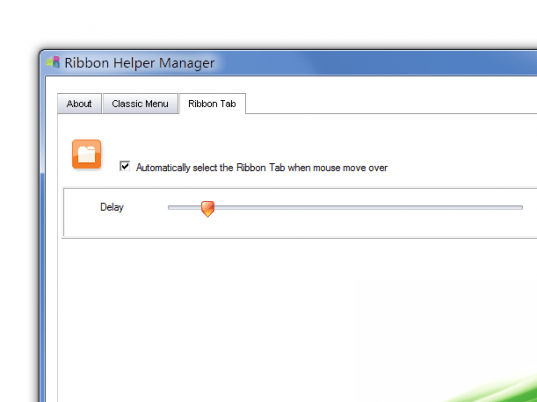
User comments